2002-2008 Jaguar X-Type Radiator Assembly
Price list
Still could not find the Part? Contact us @ Find Exact Part in 24 Hours
Specification
| Brand | 1A Auto, AM-Autoparts, Jaguar OEM, Prime Choice, Spectra Premium, Sunbelt Radiators |
|---|---|
| MPN | C2S42756, CU2622, SBR2622 |
| Year | 2002, 2003, 2004, 2005, 2006, 2007, 2008 |
| Make | |
| Model | X-Type |
| Trim | Sedan 4-Door, Wagon 4-door |
| Engine | 2.5L 152Cu. In. V6 GAS DOHC Naturally Aspirated, 3.0L 2967CC 181Cu. In. V6 GAS DOHC Naturally Aspirated |
| Placement on Vehicle | Front |
| Fitment Type | Direct Replacement |
| Material | Aluminium |
| Warranty | Lifetime |
| Part Number | 1ARAD00915, 2295A, 675-59504, AM-1490472757, C2S20551, C2S31599, C2S42756, CU2622, JA3010119, SBR2622 |
| Condition | New |
Fit In Five Steps
How to replace a Jaguar X-Type Radiator Assembly?
1.Remove the Cooling/Radiator Fan Assembly
Materials Needed
- Assorted pliers
- Screwdriver set
- Socket set
- Wrench set
Take a look at the area around the engine compartment and identify anything obstructing access to the cooling/radiator fan motor. Locate the battery inside the vehicle and disconnect the terminals to keep the cooling/radiator fan from being energized and causing injury. Remove any necessary obstructions. Locate the electrical connector for the cooling/radiator fan motor and unplug it. Remove all hardware that is holding the cooling/radiator fan assembly in place. Once all mounting hardware and obstructions have been removed, remove the fan assembly from the vehicle.
2.Remove the Cooling/Radiator Fan Motor
Materials Needed
- Hammer (soft face)
- Pliers
- Socket set
Remove the fan blade from the radiator fan motor by removing the retaining clip, or retainer nut, from the shaft of the motor. This will allow the shaft to pass through the housing once the cooling/radiator fan motor hardware is removed. While holding the cooling/radiator fan assembly an inch or two above the work surface, hold the fan blade in one hand. While holding it as close to the center as possible, carefully tap on the cooling/radiator fan motor shaft with a soft face hammer. This should dislodge the fan from the shaft and allow the removal of the fan blade. Remove the hardware that holds the cooling/radiator fan motor into the housing. This can be any combination of clips, bolts, or screws. Lift the cooling/radiator fan motor from the housing.
3.Installing the Replacement Cooling/Radiator Fan Motor
Compare the original cooling/radiator fan motor to the replacement motor. Check to be sure the mounting hole positions are the same, the electrical connector is the same, the shaft diameter is the same, and the height where the fan blade rides is the same height. Install the replacement cooling/radiator fan motor into the housing. Reinstall the retaining hardware that holds the motor into the housing. Place the fan blade onto the shaft of the replacement cooling/radiator fan motor.
4.Reinstall Cooling/Radiator Fan Assembly Back Into Vehicle
Materials Needed
- Assorted pliers
- Screwdriver set
- Socket set
- Wrench set
Place the cooling/radiator fan motor and assembly back into the vehicle. Reinstall the hardware that retains the fan motor assembly to the radiator and/or core support. Reinstall any other items removed during disassembly. Take a minute to look at the installation of the replacement cooling/radiator fan assembly. It is very easy, even for a well seasoned professional, to get in a hurry and overlook something. Reconnect the terminals to the battery.
5.Test for Proper Function of Cooling/Radiator Fan Motor
While listening for any unusual noises, such as grinding or anything that sounds out of the ordinary, start the vehicle. Turn the air conditioning on and look to see that the fan comes on. Almost all manufacturers have designed the cooling fan to come on while the air conditioning is in operation. Once the cooling/radiator fan operation is working when the air conditioning is on, allow the engine to get up to operating temperature. A repair manual can help you determine this exact temperature if needed.
BUY HERE

$56.95








Got something to discuss?